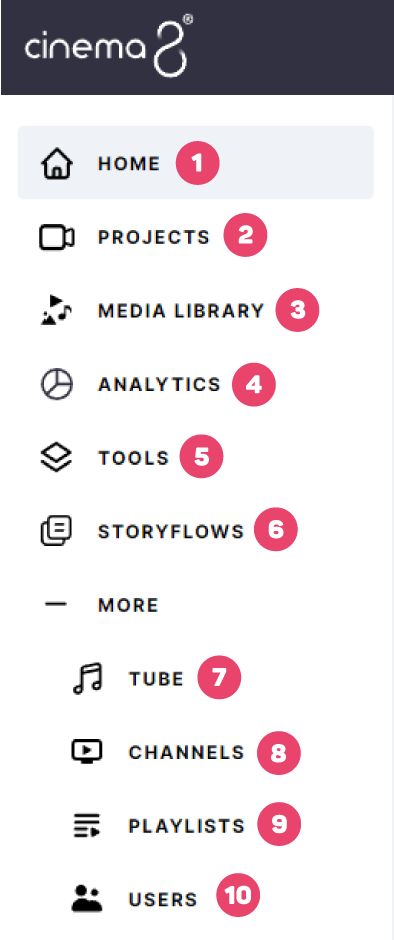Admin Panel and Navigation
Although Cinema8 is basically an interactive video preparation platform, it contains many different features. Moreover, it offers these features to its users with an easy use. Let's take a look at the Cinema8 main menu now.
When you are login to Cinema8, you can access all features through a menu.
1. Home: In this area, you can view recent projects you've created and projects you've added to favourites.
2. Projects: In this area, you can create interactive videos, open live broadcasts, access the editor screens of the projects you create, get the embed codes of your projects and access many more features of your projects.
3. Media Library: In this area, you can upload raw video, images, and audio to Cinema8 for use in your interactive videos.
4. Analytics: In this area, you can access the data of your interactive videos and download them to your computer.
5. Tools: In this area, you can design surveys and widgets, create webhooks or prepare question templates to use in your videos.
6. Storyflow: In this area, you can create stories by sequencing and adding the interactive videos you create in Cinema8 and present your videos to your viewers like a playlist.
7. Tube: In this area, you can create your own interactive video channel, create playlists from your videos and present them to your audience. Viewers can come to your channel and add comments and likes to your videos.
8. Channels: In this area, you can create different channels for the tube.
9. Playlists: In this area, you can create different playlists for the tube.
10. User Management: In this area, you can create downstream users so that others in your company can also use Cinema8, and you can assign authority restrictions to prevent these users from accessing all features when using Cinema8.
1. You can access Cinema8 Learning Center.
2. Create a new project button
3. You can access account settings.
4. Your account name
Related Articles
Creating Storyflow Project
Storyflow is the Cinema8 feature that allows you to link interactive videos you have previously created. You can place questions between these interactive videos that you have connected and determine the video to play according to the viewer’s ...Introduction to Cinema8 Interactive Video Platform
Cinema8 is an interactive video development platform founded by Gobito Digital Solutions in 2017. Cinema8, which meets the video needs of enterprise or individuals with its features such as production, hosting, broadcasting, and reporting, continues ...Reporting And Analytics With Cinema8
With Cinema8 Analytics for your live projects, you can get project-based reports and make detailed analyses for each of your projects. There are 2 ways to look at the analytics of live projects. 1. With the Action button on the Projects tab On the ...Widget Element
Unleash the power of interactive video with the most extensive widget library on the market. Cinema8 creates the ultimate ecosystem for developing widgets for interactive videos. The Cinema8 library offers 1000+ widgets for interactive video, ...Creating Your First Interactive Video Project
Login to Cinema8 Creative Studio before creating an interactive video. After login, you can start working by selecting the video you will add interaction to. Let's look at how we can create an interactive video project. Video Upload First of all, you ...