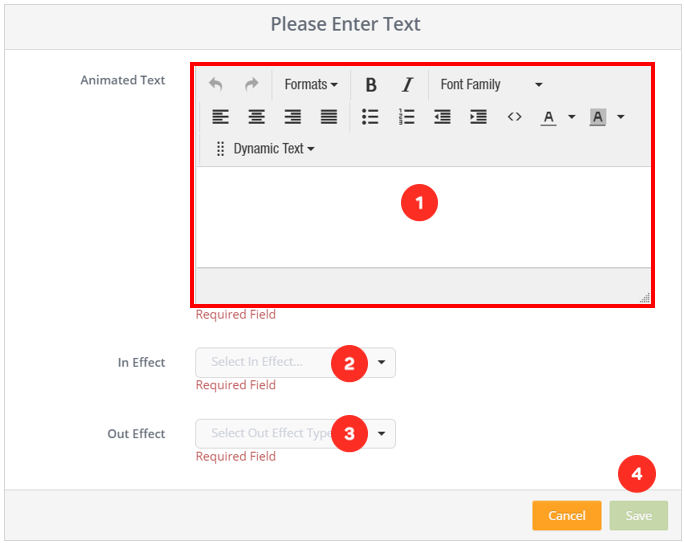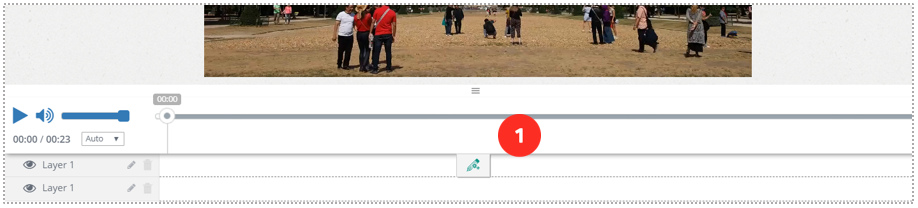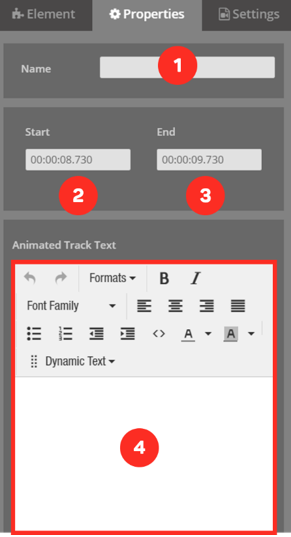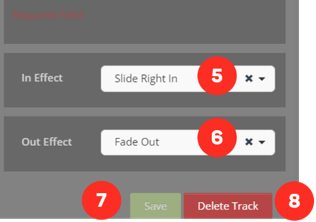Animated Text Element
First, we drag and drop our element from the Elements list to the layer. The screen below will meet us.
1. The editor section of the tool is the same as the editor section of the HTML element.
2. Add an animation that will happen on text when the item appears on the scene.
3. Add an animation that will happen on text when the item disappears on the scene.
4. Save the settings.
Editing Animated Text Element Settings
When we successfully add the Animated Text element to the layer, it will appear on the screen.
1. “Animated Text" element added to the layer.
Once I click on the element on my layer, the system will open the settings of the element clicked on the right side of the screen.
1. Name field of the widget you added.
2. Area showing when the element will enter the screen.
3. Area showing when the element will exit the screen.
4. Editor area where we can edit the content of the Animated Text element we added.
5. Add an animation that will happen on text when the item appears on the scene.
6. Add an animation that will happen on text when the item disappears on the scene.
7. Save the settings you changed.
8. Delete element.
Related Articles
What is Video Element in Cinema8
With the Video element, you can add videos on your video in full screen. If you want, you can activate a button where you can allow them to pass the video you put when the time expires. First, we drag and drop our element from the Elements list to ...Free Text Question Element
With the Free Text Question tool, you can create questions for the audience to write down their own answers. First, we drag and drop our element from the Elements list to the layer. The screen below will meet us. 1. The area where you will write the ...Countdown Element
With the Countdown element, you can add countdown anywhere on your video and trigger actions at the end of the countdown you add. First, we drag and drop our element from the Elements list to the layer. The screen below will meet us. 1. Name the ...HTML Element
HTML is a system used in the preparation of websites. Browsers mirror the screen by processing HTML codes. So, what can we do in Cinema8 with the HTML element? With the HTML element, you can place all the elements that give embed code (such as ...Multi Select Question Element
With the Multi-Select Question element, you can add questions to any part of your video that viewers can mark multiple answers. First, we drag and drop our element from the Elements list to the layer. The screen below will meet us. 1. The area where ...