Plans & Pricing
Cinema8 offers its users 4 different license types. You can find out your existing license type by going to the license page. If you wish, you can also review other license types.
To do this, you can follow these steps;
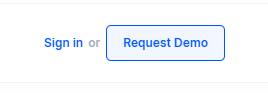
Click the Sign in button in the upper right corner on the Cinema8 website.
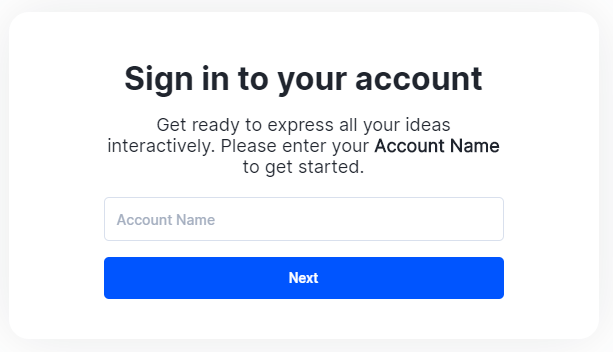
Type your account name in the window that opens and click the Next button.
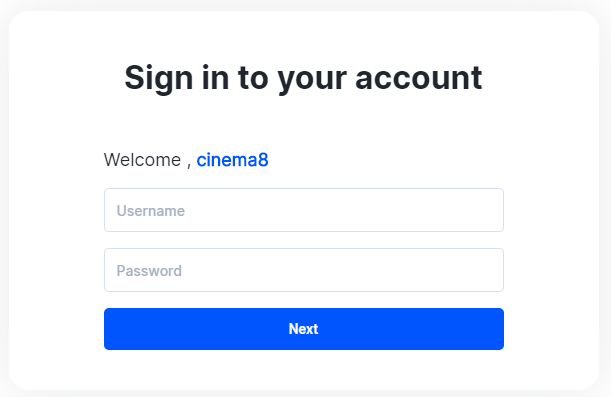
Enter your password in the new window that opens and click on the Next button. You will be redirected to the Cinema8 homepage. Click on your account name in the upper right corner.
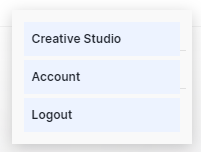
Click Account from the opened options.
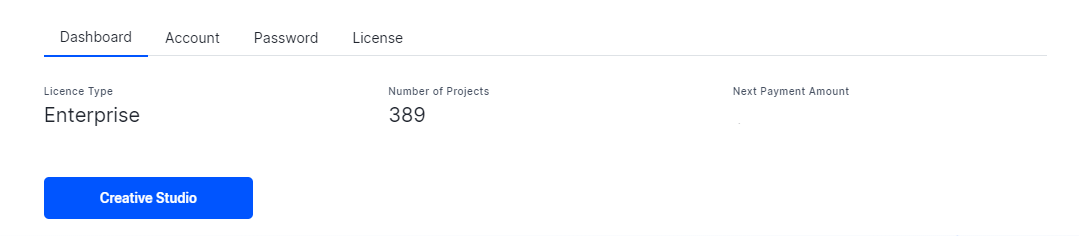
You will be directed to the page where you can access your Account information. On this page, you can see your license type, the total number of interactive video projects, and the amount you pay for the license type. If you want to see other license types, click the License tab from the tabs in this area.
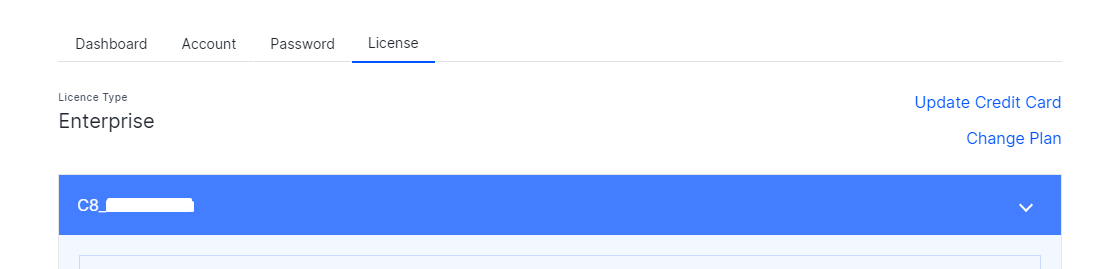
You can see the details of your license type in this field. You can go to the page with License types by clicking Change Plan on the right. You can examine 5 different license types as Pro and Team.
Related Articles
Managing Your Cinema8 Account
Cinema8 offers 4 different license types to its users, Pro and Team. You can see the type of license you have by logging into your Cinema8 account. You can also upgrade this license type, downgrade or delete it entirely. You can also follow the ...