Player Settings, How To Customize the Player Bars
Cinema8 allows you to customize the player bars of the interactive videos you have prepared. You can hide the pause button if you want or you can remove the volume button. Who knows, maybe you want to prevent your viewers from rewind or forward videos by removing the video line.
Let's take a look at the player bar features that you can customize now.
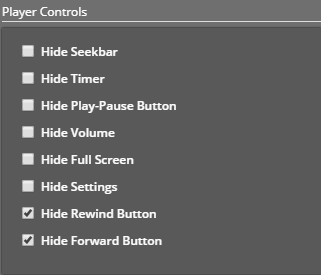
From the video player buttons, you can open and close the part that shows the video stream.
Hide Timer
From the video player buttons, you can close and open the part that shows the duration of the video.
Hide Play-Pause Button
From the video player buttons, you can open and close the use of the play-pause buttons.
Hide Volume
From the video player buttons, you can open and close the button where you can adjust the volume
Hide Full Screen
From the video player buttons, you can open and close the button where you can make the video full screen.
Hide Settings
From the video player buttons, you can open and close the video general settings (subtitles, quality, etc).
Hide Rewind Button
From the video player buttons, the area where you can turn the rewind button on and off
Hide Forward Button
From the video player buttons, you can open and close the fast forward button.
Related Articles
Special Player Design for Videos
With this newly added feature, you can make video player changes according to your company or personal tastes. Edit your video's player colors or icons. Then, assign the player design you have specially prepared to the interactive video you want. It ...Managing Subtitles in your Interactive Project
Subtitles tool lets you add subtitles to your videos. To add subtitles to your video, your subtitle file must be available in advance. First of all, we click on our vehicle from the Elements list. Here comes the screen where we can upload and edit ...Using Introduction Forms
With the Create Introduction element, you can place an information form at the entrance of your video, with this form you can collect information from anonymous users. First of all, we click on our vehicle from the Elements list. Here comes the ...