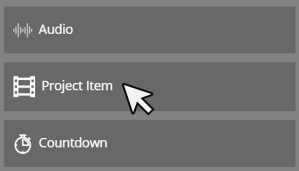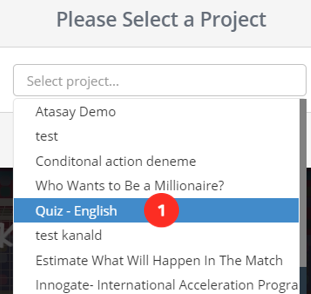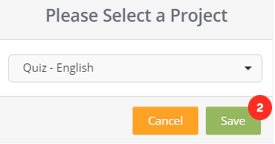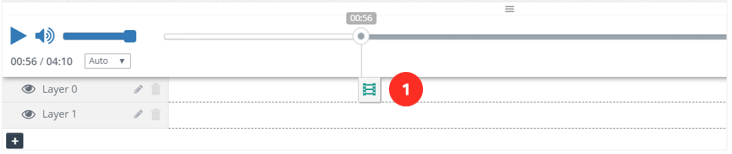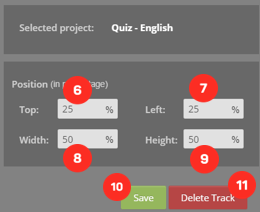Project Item Element
We drag and drop our vehicle from the Elements list to the layer. Here comes the list of projects we have created before.
1. If we want to add the routing card of our video with the project item element, we select that video.
2. We save the projet item card of the video we selected to add it to our video.
Editing Project Item Element Settings
When we successfully add the Project Item element to the layer it will look like the following.
1. “Project Item" element attached to the layer.
Once I click on the element on my layer, the system will open the settings of the element clicked on the right side of the screen.
1. The area you will name the element you added.
2. Area showing when the element will enter the screen.
3. Area showing when the element will exit the screen.
4. Select the action you want to take on the video as soon as the element is on the screen.
 Click here to see all the actions’ explanations.
Click here to see all the actions’ explanations.5. Add the new action you want to take on the video as soon as the element is on the screen.
6. The distance of the element you added from the top of the screen.
7. The distance of the element you added from the left of the screen.
8. Width of the element you added.
9. Height of the element you added.
10. Button, where you can save the properties you changed.
11. Button, where you can delete the element.
Related Articles
What is Video Element in Cinema8
With the Video element, you can add videos on your video in full screen. If you want, you can activate a button where you can allow them to pass the video you put when the time expires. First, we drag and drop our element from the Elements list to ...HTML Element
HTML is a system used in the preparation of websites. Browsers mirror the screen by processing HTML codes. So, what can we do in Cinema8 with the HTML element? With the HTML element, you can place all the elements that give embed code (such as ...Animated Text Element
You can add animated texts on your video with the Animated Text element. In this way, you can place animated texts on your videos and attract the attention of your viewer. First, we drag and drop our element from the Elements list to the layer. The ...Jump To Element
With the Jump To element, it allows you to go for a second in your video or a second of another video. You drag and drop the element to the point where the jump will take place, and when the video reaches that second, it will jump. First of all, we ...Element Properties, Common Features
You can add unlimited interactive elements to your videos in Cinema8. There are many features that you can add to these elements and allow you to use them more effectively. Let's look at the common features of interactive elements. Name The area you ...