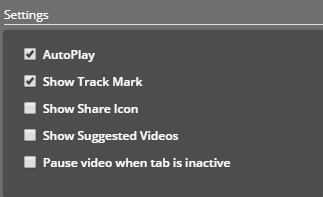Project Settings and Configuration
When you complete an interactive video project, Cinema8 offers some features that are up to your preference. By changing these features, you can make the use of your video more effective.
Let's take a look at these useful features.
AutoPlay
When you turn on this feature, your video will start playing automatically as soon as it is opened with the link without having to press the play button.
Show Track Mark
It allows you to clearly show the locations of the interactive tools you add to your project (in the form of a yellow line) on the timeline of your project.
Show Share Icon
The share button that appears at the top right of the video allows you to share the video on social media platforms.
Show Suggested Videos
At the end of your video, it allows you to provide the viewer with a list of recommended videos containing other videos in your account.
Pause the video when the tab is inactive
If this feature viewer switches to another tab or takes the browser down while watching your video, the video pauses. The video won't play until the viewer comes back to the tab with the video.
Related Articles
Project Item Element
With the Project Item element, you can add video routing cards on your video and direct your viewers to other videos with these cards. We drag and drop our vehicle from the Elements list to the layer. Here comes the list of projects we have created ...Creating Your First Interactive Video Project
Login to Cinema8 Creative Studio before creating an interactive video. After login, you can start working by selecting the video you will add interaction to. Let's look at how we can create an interactive video project. Video Upload First of all, you ...Creating Storyflow Project
Storyflow is the Cinema8 feature that allows you to link interactive videos you have previously created. You can place questions between these interactive videos that you have connected and determine the video to play according to the viewer’s ...Creating an Interactive 360° Project in Cinema8
Login to Cinema8 Creative Studio before creating an 360° interactive video. After login, you can start working by selecting the video you will add interaction to. Let's look at how we can create an interactive video project. 360° Video Upload First ...What is a "Project" in Cinema8 Environment
Cinema8 is an interactive video creation platform. We create projects to create these interactive videos. So, what exactly are these projects in Cinema8? How else is it used? What are the reasons for our project creation, let's look at them. ...