Scorm Export for LMS Systems
Use Cinema8 as a next generation SCORM Authoring Tool
Create interactive courses and quizzes with cinema8 interactive videos and export to SCORM.Exported interactive videos works perfectly with SCORM 1.2 and SCORM 2004 versions.
cinema8 interactive videos are compatible with all classic and modern eLearning standards: SCORM 1.2, SCORM 2004. Compatibility with LMSs is manually verified by our learning technology experts.
To Export an interactive project as scorm package ;
- Open projects list
- Select The "Action" menu on the right side of your learning project
- Click To Scorm Export Link
A popup with export options and properties will open ;
- Enter a "minimum time for completion" in seconds
- Select Scorm Version
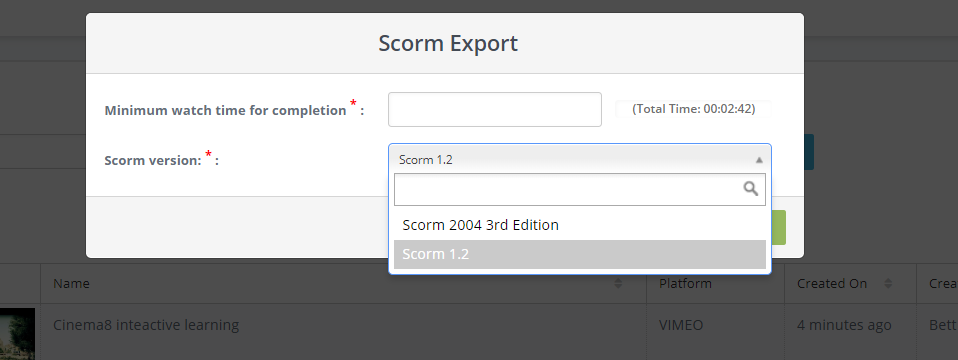
A download starts after selecting export button.You can use this zip file in your Scorm compliant LMS platforms.
Related Articles
Setting the SCORM Status to Complete by Conditions
The "SCORM Set Completed" feature can be used either with the "Action" element or by triggering the elements with the onStart, onEnd, onClick and onComplete properties. If the "SCORM Set Completed" feature is used alone, if it is not used with "SCORM ...Setting the SCORM Status to Success by Conditions
The "SCORM Set Success" feature can be used by triggering "Action", "Conditional Action" elements or the elements with the onStart, onEnd, onClick and onComplete properties. If the "SCORM Set Completed" feature is used alone, if it is not used with ...Setting the SCORM Status to Failed by Conditions
The "SCORM Set Failed" feature can be used by triggering "Action", "Conditional Action" elements or the elements with onStart, onEnd, onClick and onComplete properties. "SCORM Set Completed" feature is used alone, if it is not used with "SCORM Set ...Setting a Value with SCORM Functions by Conditions
With the SCORM Set Value action, you can run the functions in the related link, and transfer the data from the video to the LMS through these functions. Now let's take a look at the use of "SCORM Set Value" with examples. The "SCORM Set Value" ...Support for CMI5 and Xapi
The Experience API (or xAPI) is a new specification for learning technology that makes it possible to collect data about the wide range of experiences a person has (online and offline). This API captures data in a consistent format about a person or ...