Using Introduction Forms
With the Create Introduction element, you can place an information form at the entrance of your video, with this form you can collect information from anonymous users.
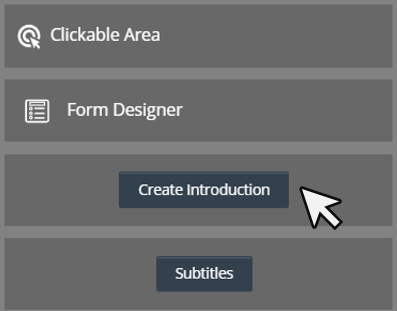
First of all, we click on our vehicle from the Elements list. Here comes the screen where we will add a login form to the video.
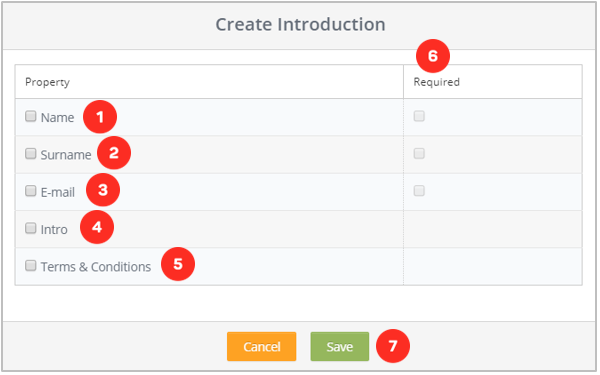
1- If you want to get the name information from the viewer on the form, you have to choose the option.
2- If you want to get the surname information from the viewer on the form, you have to choose the option.
3- If you want to get e-mail information from the viewer on the form, you have to choose the option.
4- If you want to present the input text to the viewer in the form, you should choose the option.
5- In the form, you need to click on the video if you want to put the terms and conditions related to the video, the text of which you will write yourself.
6- If you want to have mandatory fields in the form, you have to click on the options.
7- Button that allows you to save all the form settings and add the form.
Related Articles
A Brief Introduction to 360° Videos
360° videos, which are getting more and more popular nowadays, offer their viewers pleasant experiences. So, what is this 360° video? 360° videos are spherical videos shot with a camera that can record all aspects of the environment in which it is ...Interaction Elements
Click to access the HTML element Click to access the Image element Click to access the Sticky Hotspot element Click to access the After Effects Import element Click to access the Widget element Click to access the Animated Text element Click to ...