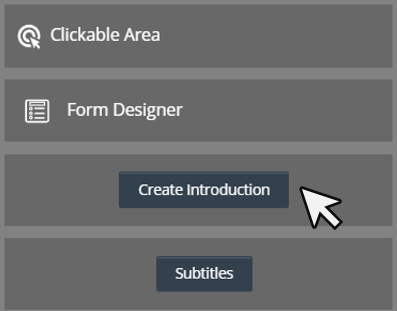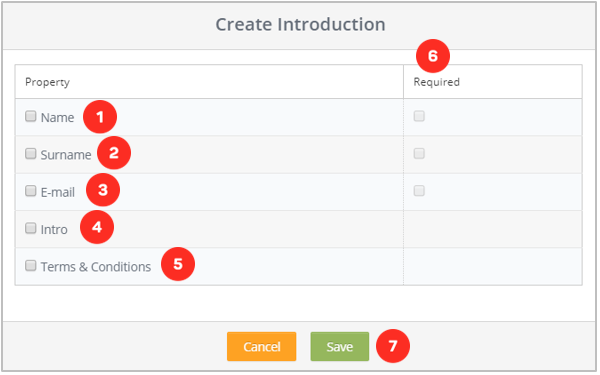Using Introduction Forms
First of all, we click on our vehicle from the Elements list. Here comes the screen where we will add a login form to the video.
1. If you want to get the name information from the viewer on the form, you have to choose the option.
2. If you want to get the surname information from the viewer on the form, you have to choose the option.
3. If you want to get e-mail information from the viewer on the form, you have to choose the option.
4. If you want to present the input text to the viewer in the form, you should choose the option.
5. In the form, you need to click on the video if you want to put the terms and conditions related to the video, the text of which you will write yourself.
6. If you want to have mandatory fields in the form, you have to click on the options.
7. Button that allows you to save all the form settings and add the form.
Related Articles
Designing Custom Forms
Have you ever wanted to add a form to your videos before? At least once, you have wanted to present your users form for your marketing studies, when you need someone's opinion, when you want to collect leads for your sales and for many other ...Introduction to Cinema8 Interactive Video Platform
Cinema8 is an interactive video development platform founded by Gobito Digital Solutions in 2017. Cinema8, which meets the video needs of enterprise or individuals with its features such as production, hosting, broadcasting, and reporting, continues ...Introduction to the Cinema8 CMS
Cinema8 video CMS, which contains all the features that can be found in a common video CMS and even more, enables its users to manage all video content processes from a single point. You can see all the capabilities below. Library To build a video ...Using 3rd Party Video Streaming Servers
Before creating an interactive video in Cinema8, you should have a linear video. So, let's look at the ways to select the video you will use. - Video Upload to Cinema8 (Streaming and Storage) - Cinema8 Stock Video Library - Synchronizing Another ...Brief Introduction to Cinema8 Tube
C8 Tube is a corporate/personal video-sharing platform, whether you use it for business or as a public platform. You can have your videos watched or not watched without signing in. You can put your own logo on the Tube and customize it completely. ...