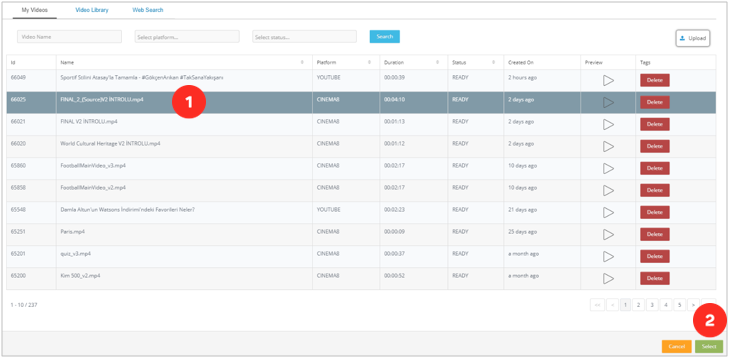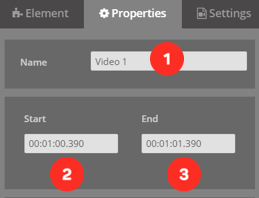What is Video Element in Cinema8

First, we drag and drop our element from the Elements list to the layer. The screen below will meet us.
1. What video we want to add with the video tool, we select that video.
2. We click to add the selected video into our main video and our element is ready to use.
Editing Video Element Settings
When we successfully add the Video element to the layer it will look like the following.
1. “Video" element attached to the layer.
Once I click on the element on my layer, the system will open the settings of the element clicked on the right side of the screen.
1. The area you will name the element you added.
2. Area showing when the element will enter the screen.
3. Area showing when the element will exit the screen.
4. Button that allows you to preview the video element you added.
5. Button that allows you to replace the video in the video element you added with another video.
Click on the "Change Video" button. Select and save which video you want to select instead of the current video from the opened video library.
6. Option to choose whether the element you added is visible or not.
7. Select the action you want to do in the video when the element exits the screen.
 Click here to see all the actions’ explanations.
Click here to see all the actions’ explanations.8. Add the new action you want to do in the video when the element exits the screen.
9. Button where you can open the player controls of the video you added on the interactive video.
10. Time set for viewers to watch the video as mandatory.
11. Mandatory watch time text.
12. The text of the button that appears on the screen after the obligatory viewing period is over.
Related Articles
Introduction to Cinema8 Interactive Video Platform
Cinema8 is an interactive video development platform founded by Gobito Digital Solutions in 2017. Cinema8, which meets the video needs of enterprise or individuals with its features such as production, hosting, broadcasting, and reporting, continues ...Widget Element
Unleash the power of interactive video with the most extensive widget library on the market. Cinema8 creates the ultimate ecosystem for developing widgets for interactive videos. The Cinema8 library offers 1000+ widgets for interactive video, ...Creating Your First Interactive Video Project
Login to Cinema8 Creative Studio before creating an interactive video. After login, you can start working by selecting the video you will add interaction to. Let's look at how we can create an interactive video project. Video Upload First of all, you ...Customizing Cinema8 Video Player
It is an important component for branding to reflect the corporate identity on every platform used. Existing native players may not reflect your corporate appearance. However, thanks to the customizable player offered by Cinema8, you can engrave your ...Ads In Your Interactive Videos
What is DFP (Google Ad Manager)? Google Ad Manager (formerly DoubleClick for Publishers) is Google software designed to manage the delivery processes of ads on different websites. It enables the delivery of video ads and banner ads through a code. ...