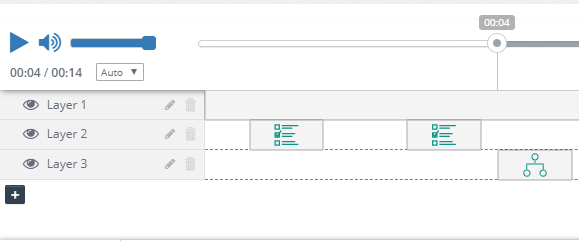Working with Layers, Best Practises and Samples
Think of the layers as a stack of transparent elements. Every element is actually part of the overall interaction. The order of these layers is very important. The element you add to the top layer can hide the element in the layer below it.

In Cinema8 Editor, layers are located just to the left of the video timeline. You can add as many layers as you want by clicking the plus (+) icon here. Each layer is positioned under the last layer. If you wish, you can move a layer by clicking the up-down arrow to the left of the layer name and dragging it up or down.
You can rename the layer by clicking the edit icon located just to the right of the layer name. The other icon to the right allows you to delete that layer. Keep in mind that this operation is not undone after deleting.
It is very difficult to work on complex projects. However, thanks to the layer hiding feature, you can refresh your scenes that look very complicated because of too many elements. All you need to do is click the eye icon to the left of the layer. Do not forget to activate this layer when you will publish the project.
Related Articles
Introduction to the Video Editor - The Creative Studio
Cinema8 Video Editor provides users with the possibility of creating interactive video in a very simple way with its drag and drop methods and easy-to-use layer structure. Let's take a look at the general structure and design of Cinema8 Video Editor ...Organizing Projects
Even when working on your computer, you organize all your documents using the folder structure. This allows you to find the documents you will use later in a logical manner. You have experienced that it is very difficult to work especially in complex ...Creative Studio
Cinema8 Creative Studio is an online video editor that allows you to make editings and add interactions on your videos. With magical touches in its world, you can turn each of your videos into interactive experiences. Video Content Editing Even for ...Enterprise Video Portal - Tube
It is desired to choose the most ideal platform for video sharing according to the need. Cinema8 Enterprise Video Portal - Tube is a corporate/personal video sharing platform and responds to different needs from different categories. With C8 Tube, ...Creating an Interactive 360° Project in Cinema8
Login to Cinema8 Creative Studio before creating an 360° interactive video. After login, you can start working by selecting the video you will add interaction to. Let's look at how we can create an interactive video project. 360° Video Upload First ...