General Reporting - Interactive Videos
Cinema8 Analytics enables you to get detailed analytics of your interactive and linear videos. You can get both general reporting and project-based reporting. You can view the analysis of your videos according to all time, or you can view them according to a certain time interval. You can see reports such as general watch time of videos in your account, number of views, how many people watch. You can get information from which browsers, country, operating system the videos are watched. You can even download this information in PNG, JPEG, PDF, SVG formats.
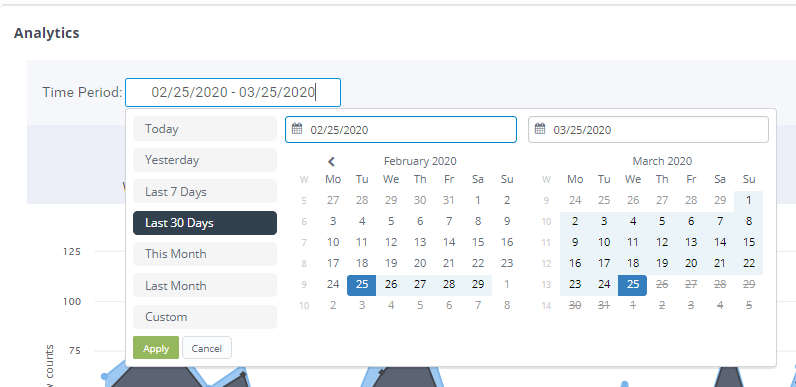
Time Period allows you to view the analysis of your interactive videos by selecting a specific time interval. When you click on the Time Period range, the date window will open. Select the date range you want to analyse from this field and click the Apply button. The data will be updated according to the date range you set.
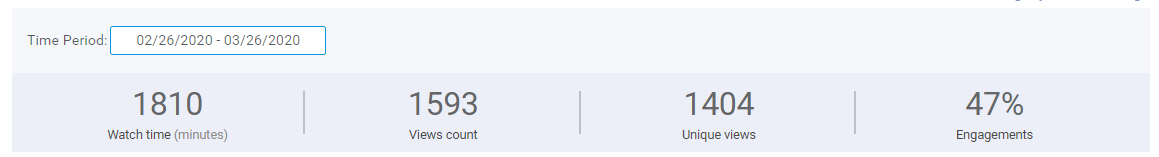
You can review the video view statistics such as Watch time (minutes), Views count, Unique views, Engagements under the Time Period field.
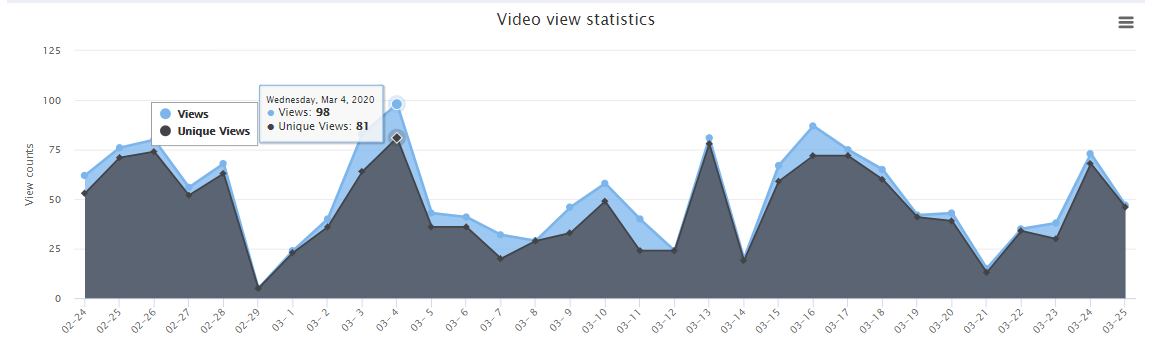
Just below the video view statistics field is the view count chart. You can see the view and unique views data of each point by hovering over the chart points. In the upper right corner of this chart, there is the Chart context menu. From this menu, you can print the chart or download it in PNG, JPEG, PDF, SVG formats.
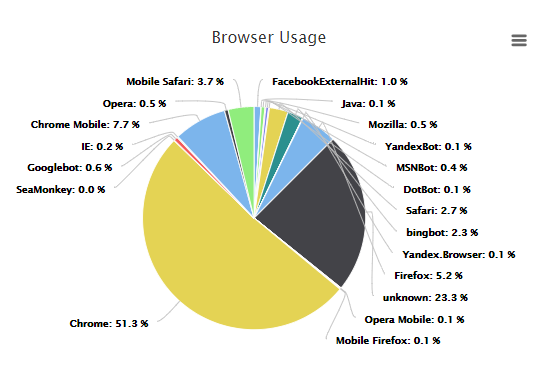
Browser Usage gives browser rates where videos are watched. You can print the chart from the menu in the upper right corner or download it in PNG, JPEG, PDF, SVG formats.
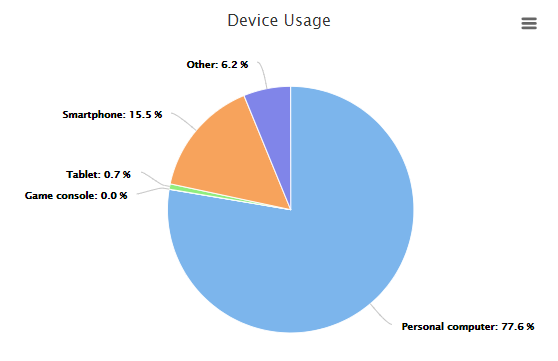
Device Usage gives the proportions of the devices on which videos are watched. You can print the chart from the menu in the upper right corner or download it in PNG, JPEG, PDF, SVG formats.
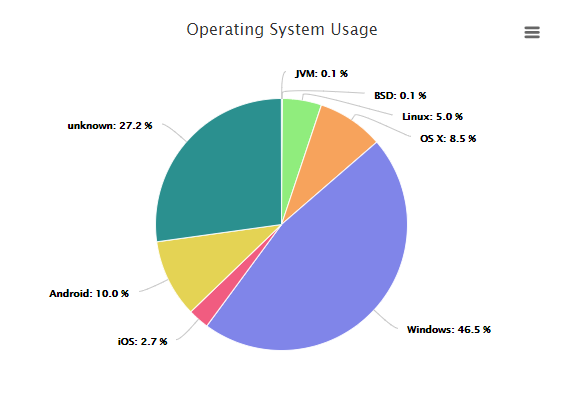
Operating System Usage gives the ratios of operating systems where videos are watched. You can print the chart from the menu in the upper right corner or download it in PNG, JPEG, PDF, SVG formats.
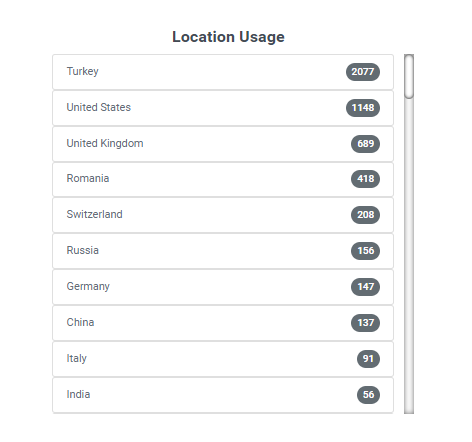
Location Usage gives the countries where the videos are watched and their data.
With the Time-Based View List, you can see the list of all your projects in your account. You can search your project from the Search field at the top left of the list and see statistics such as Watch time, Views count, Unique views, Engagements. If you click the More Analytics section in the right part of your project, you can see the project-based report.
Click here to see project-based reporting on Cinema8 Analytics.
Related Articles
Reporting with API
The Reporting API provides a general reporting mechanism for web applications to use reports based on various platform features (for example, Content Security Policy, Feature Policy, or feature deprecation reports) to make them consistently ...Project Based Reporting
With Cinema8 Analytics, you can get project-based reporting and keep detailed analytics for each of your projects. You can also view the person-based reports of the projects. You can access and download information such as which interaction point ...Embed Cinema8 Interactive Videos into Thinkific
Adding Cinema8 Interactive Videos into Thinkific Online Learning Thinkific that is a software allows users to create, sell and deliver online courses has many different modules to add into your courses. Cinema8 interactive videos are enable to ...Making Amazing Video Surveys, Using Hotspots as Options on Interactive Videos
Surveys are question lists that have been used for many purposes for years. In general terms, they are used to identify people's attitudes, thoughts and feelings, suggestions and to obtain information. This collected information begins to differ ...Embedding Cinema8 Interactive Videos on Articulate Storyline8
You can add your interactive videos created with Cinema8 to your interactive content created with Articulate Storyline 360. You can offer different experiences to your audience by using this feature of Cinema8. This allows you to combine your ...