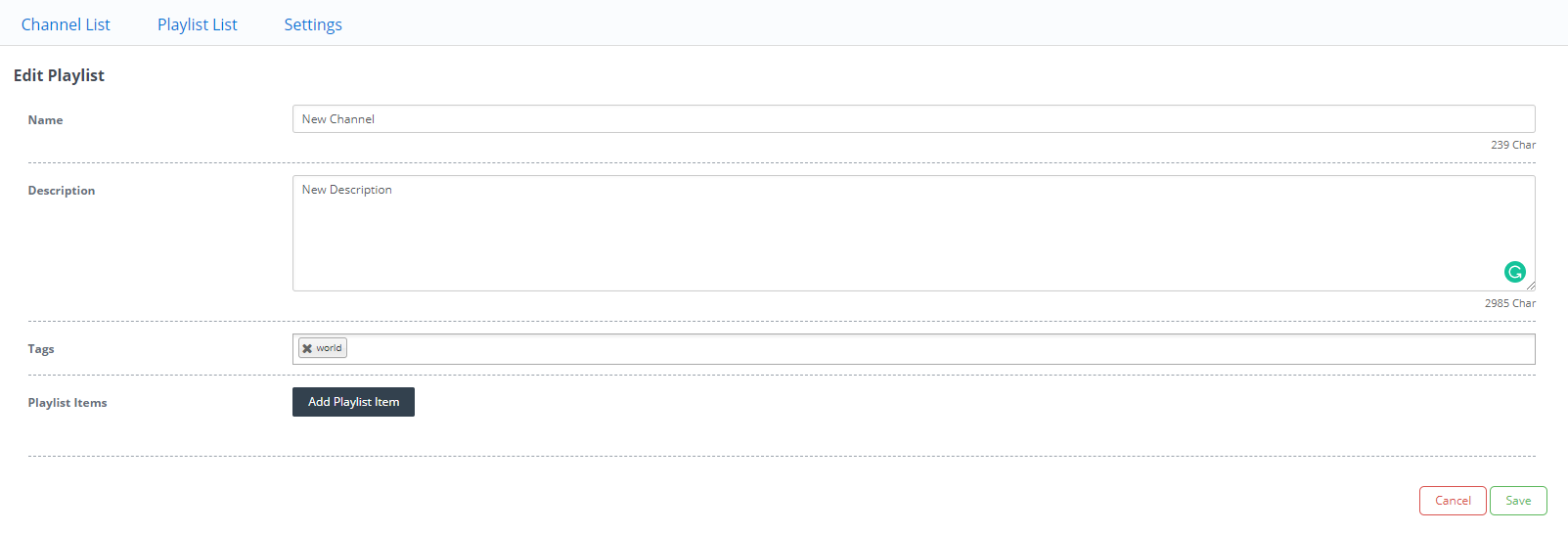How to Create, Edit and Delete Playlists
Here you can create, edit and delete your playlists that you want to publish on your Tube.
Create Playlist
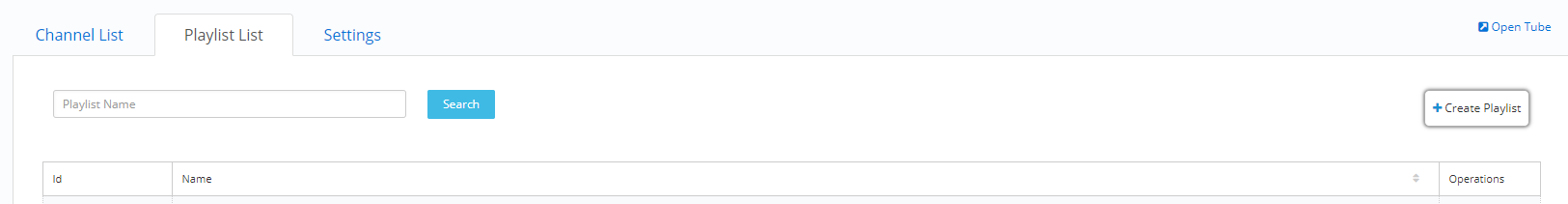
Click the Create Playlist button in the upper right panel.
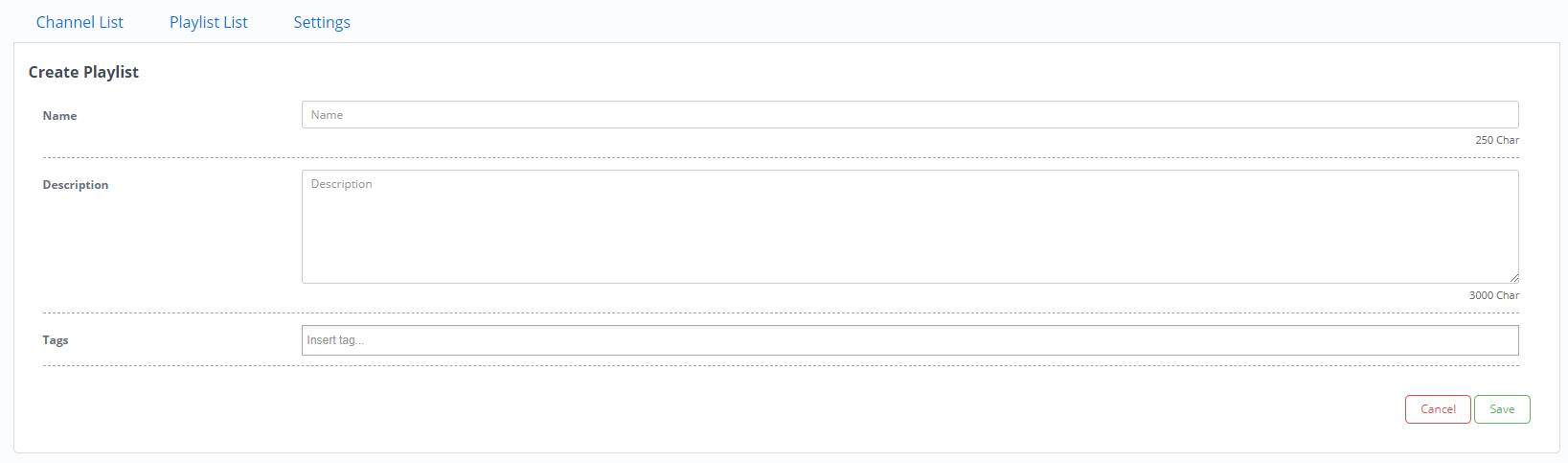
Fill in the required fields and click the Save button. The text 'Save Success' appears in the upper right corner, indicating that the registration has been successful.
After completing this process, you will be automatically directed to the Edit Channel page.
Edit Playlist
On this page, you can rearrange the playlist information and settings. You can add new videos to the Playlist and delete the videos you have already added.
Click the Add Playlist Item button on the bottom panel of the page. Select the videos you want to add to the playlist from the popup window that opens and click the Save button. Then you can see your playlist of videos here. You can remove videos from the list by clicking the X button to the right of the videos.
 Click here to see how to add the playlist to channel.
Click here to see how to add the playlist to channel.Related Articles
How to Create Channels For Your Audience
Cinema8 Tube is your video streaming platform. Whether you use it for the enterprise or use it as a public platform. Whether it's mandatory to sign in or just need to sign in for some videos. Add different channels and playlists. The Tube design is ...Channels
Channels Whether you use it for the enterprise or use it as a public platform. Whether it's mandatory to sign in or just need to sign in for some videos. Add different channels and playlists. The Tube design is completely in your hands. Create as ...Saving Live Video for VOD
The live broadcast you make using Cinema8 Live Streaming is automatically registered to Cinema8 Library. Enter Cinema8 Creative Studio and click the Library tab. Find the video of your live streaming here. The video is the same name as your live ...Channels Detail
New Channel Create a New Channel and determine the properties of your channel. Set the name of your channel with the Name field. You can write the description of your channel in the Description field. Specify the previewed thumbnail of the channel in ...Brief Introduction to Live Streaming
Cinema8 Live Streaming feature allows you to easily live streaming. You can easily create live broadcasts on the mobile device or on the computer and deliver them to your audience. All you need to do is get the RTMP and Stream links Cinema8 will give ...