Social Media Posts in to Interactive Videos with Html Widget
You can add a lot of things with Cinema8's Html widget to your videos. One of them is to add posts from Facebook, Twitter, LinkedIn to anywhere in your video. Also, you can embed Spotify songs, lists and more. To do this, you need to have the embed code of the post that you will add. You can get this code from any post on Facebook, Twitter, LinkedIn, Spotify or other different platforms. Let's make an example of embedding posts to interactive videos.
Facebook Posts
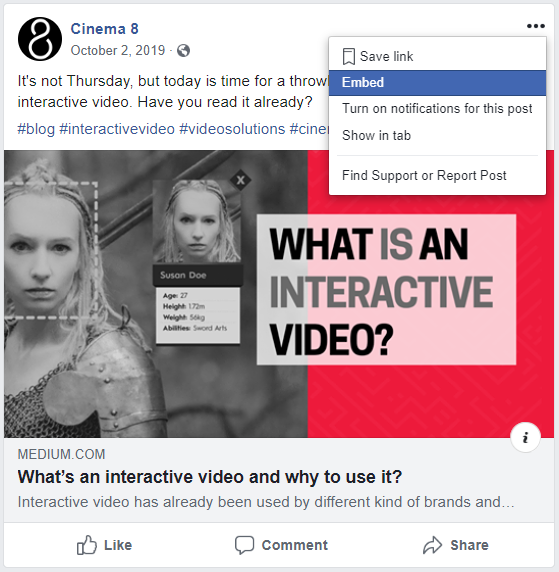
To get the embed code of a post in Cinema8, you must first open the post. Click triple-dot on the right bottom of the post. Click on Embed and copy the code in here.
Now, go to the editor screen of your interactive video where you want to position this post. Drag and drop the Html widget on the right panel to the timeline of your video.
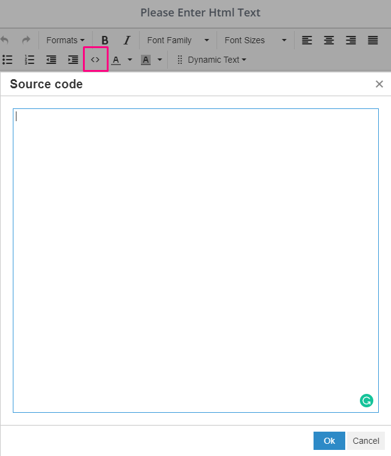
Click the Source button with the <> icon in the window. Add the Embed Code that you copied to the Text field. If you wish, you can change the parameters in Embed Code such as changing its size. After making all your settings, click the Ok button and save.
The post appears on your interactive video. If you wish, you can resize it by holding the bottom right of the video or move it to any area on the video. You can read this article to examine the Properties area of the Html widget in more detail.
Related Articles
Videos in to Interactive Videos with Html Widget
You can add a lot of things with Cinema8's Html widget to your videos. One of them is to add video anywhere on your video. To do this, you need to have the embed code of the video that you will add. You can get this code from any of your videos on ...Using Cinema8 Videos in Instagram
It is very easy for video content to be presented online to reach the audience. It can be shared in many places, especially video content platforms and social media platforms. This situation varies for interactive videos. Not all platforms, ...Using Cinema8 Videos in Linkedin
It is very easy for video content to be presented online to reach the audience. It can be shared in many places, especially video content platforms and social media platforms. This situation varies for interactive videos. Not all platforms, ...Using Cinema8 Videos in Twitter
It is very easy for video content to be presented online to reach the audience. It can be shared in many places, especially video content platforms and social media platforms. This situation varies for interactive videos. Not all platforms, ...Using Cinema8 Videos in Facebook
It is very easy for video content to be presented online to reach the audience. It can be shared in many places, especially video content platforms and social media platforms. This situation varies for interactive videos. Not all platforms, ...