Settings & Configuration
You can make all of the technical settings of the Tube here.
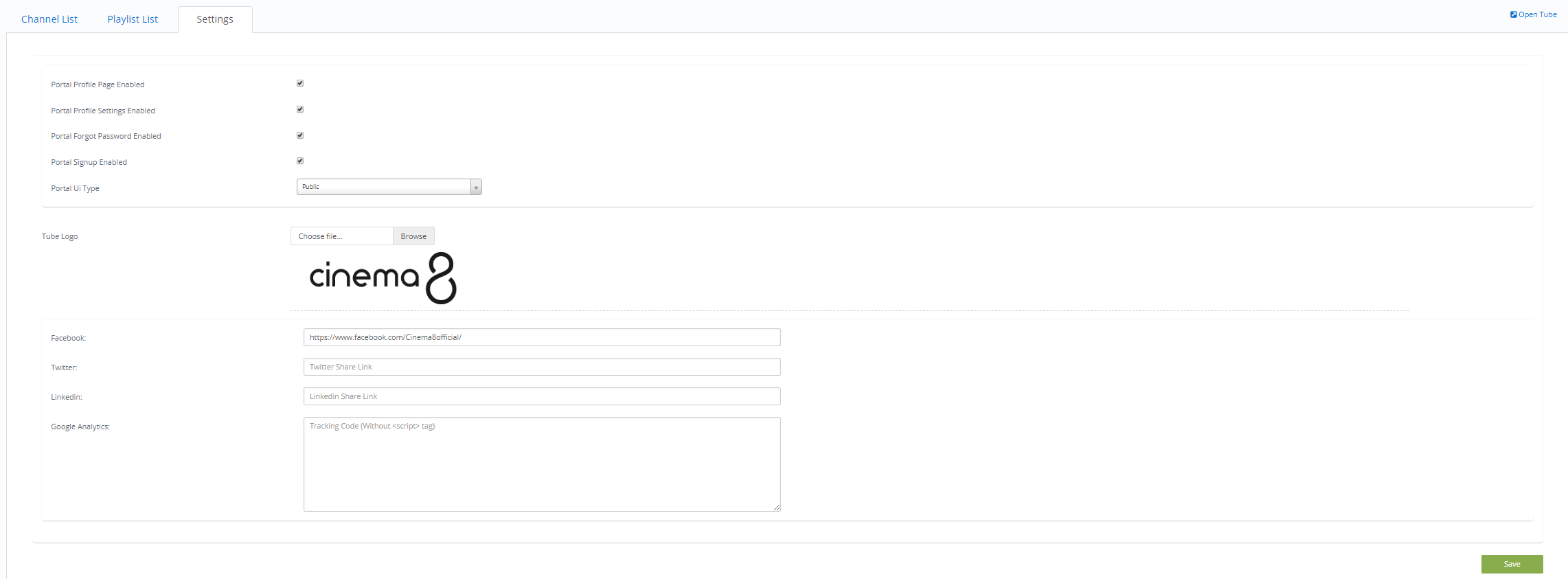
When you click the settings button on the Tube tab, you will come to the Tube settings page.
Mark to Portal Profile Page Enabled checkboxes if you want to activate the profile page on your Tube account.
The profile page is on your tube account, do not activate Portal Profile Settings Enabled if you do not want to use it.
Mark to Portal Forgot Password Enabled checkbox If you would like to offer your forgotten password option for your Tube account users.
Mark to Portal Signup Enabled checkbox If you would like to offer your signup option for your Tube account users.
Mark to Portal Ui Type checkbox If you want to allow user registration for your tube account.
Select the logo in your file for the Tube logo. Click «Browse» button. Find your logo and add it.
Add your Facebook, Twitter, LinkedIn, Google Analytics accounts so they appear on your Tube account.
After making all the settings and entering the necessary information, save by clicking the Save button. Your settings will be active after a while. To view your activated settings in Tube, click the Open Tube button in the top right corner of the page and go to Tube.
 Click here to see how to create Channel.
Click here to see how to create Channel. Click here to see how to create Playlist.
Click here to see how to create Playlist.Related Articles
Creating New Interactive Live Stream
"Create Live Project" is the page where you can create a new live stream. You can name your live broadcast with "Name" in the "Project information" field, enter the description of your live broadcast in the "Description" field, and enter live ...Live Streaming Apps & Clients
If you are going to do your live broadcast on a mobile device, you need a mobile application, if you are going to do it on a computer, you need a desktop program. The Live Project With Mobile App The production of live streaming with the mobile ...How to Create Channels For Your Audience
Cinema8 Tube is your video streaming platform. Whether you use it for the enterprise or use it as a public platform. Whether it's mandatory to sign in or just need to sign in for some videos. Add different channels and playlists. The Tube design is ...How to Create, Edit and Delete Playlists
Here you can create, edit and delete your playlists that you want to publish on your Tube. Create Playlist Click the Create Playlist button in the upper right panel. Fill in the required fields and click the Save button. The text 'Save Success' ...