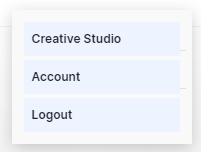Configuring Your Profile
Creative Studio
Click on your account name in the upper right corner.
Click Creative Studio from the opened options. Creative Studio will open in a new tab.
You can create a new interactive video project in Creative Studio. In addition, you can upload your media, video, image, and audio to your library and use them in your projects.
Click here to learn what you can do in Creative Studio.
Account
Click on your account name in the upper right corner.
When you click the Account option, you can go to your account.
My Account
You will be directed to the page where you can access your account information. On this page, you can see your license type, the total number of interactive video projects, and the amount you pay for the license type. If you want to see other license types, click the License tab from the tabs in this area.
License
You can see your license type, next payment date, and the number of projects cts in this field. You can also perform operations such as upgrading the license type and downgrading the license.
Click here for detailed information about managing your Cinema8 account
Billing Address
You can edit your account address here.
Payment History
You can view the payment history here.
Logout
Click on your account name in the upper right corner.
Related Articles
Password Management and Security
Change Password From Profile First, login to Cinema8 and go to Creative Studio and configuring your profile & account. (How can I login?) Click the profile button in the upper right corner of the Cinema8 website. Then click the my account button. ...